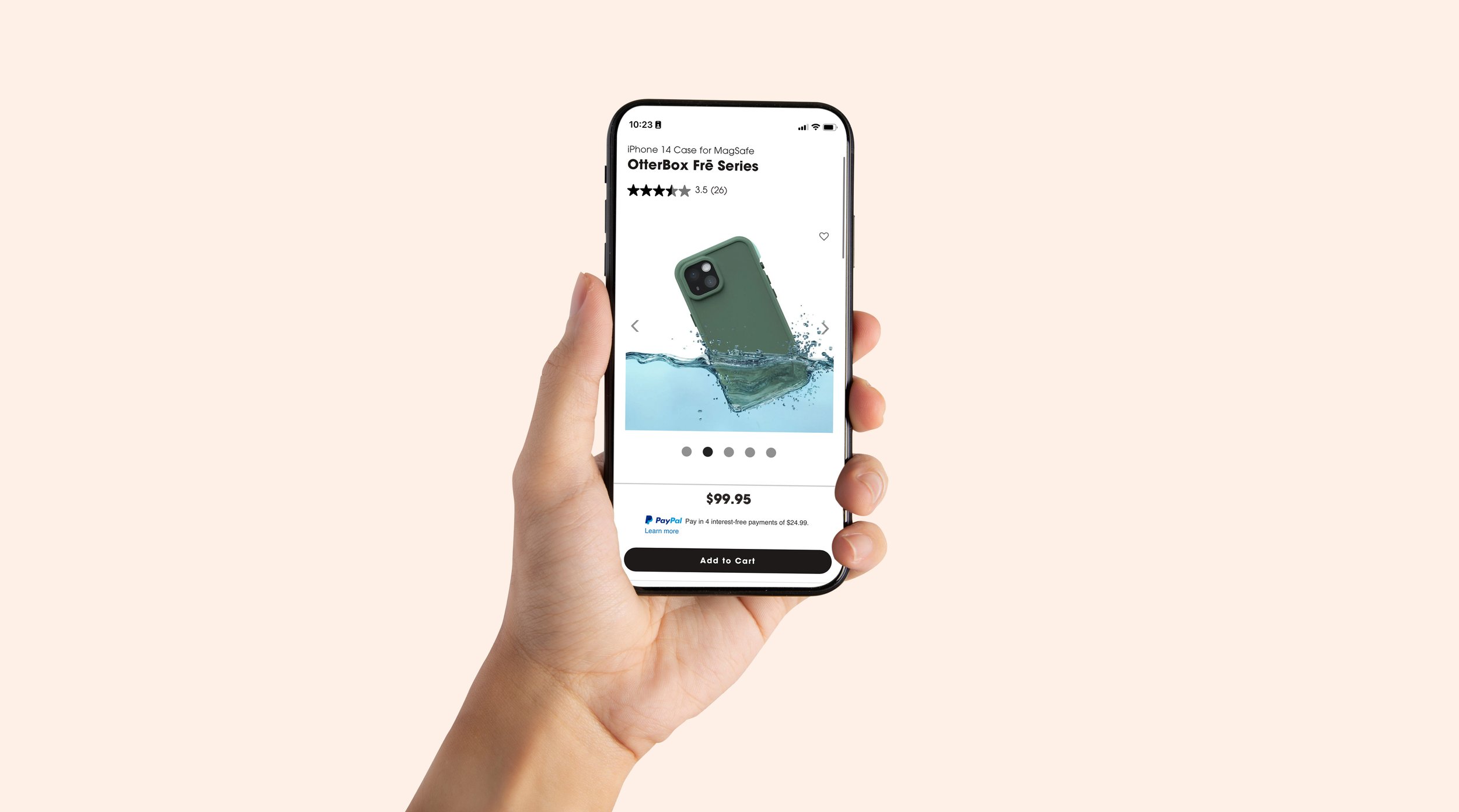CASE STUDY
OtterBox Asset Automation
How I created a new automation script & process to reduce significant costs, time, and resources for the OtterBox Creative Team.
Creative Strategy
Automation
Coding
The Challenge
There’s gotta be a better way
The OtterBox Creative team struggled to keep up with the consistent growth of required assets needed to launch products and hit communication calendars. We needed to display all phone case sizes, series, and colors in digital carousels on product sites such as Amazon, Target, and our website.
An external creative agency was hired to assist with the heavy project load, but at a steep cost.
OtterBox needed a cost-effective and timely solution to keep up with ever-growing digital asset needs.
The Approach
Curiosity & Learning
Curious about leveraging an automation solution, although not having any prior experience, I started my research.
I learned about Photoshop scripts as a way of automating repetitive tasks, but I could not find an existing code that would work for our specific needs.
Templates & Scripts
After some trial and error, I was able to make some tweaks to a basic code I found, and to my delight, the script worked beautifully!
It takes a Photoshop template, replaces the case render with all colorways, and exports all assets at all needed sizes at a pre-determined file naming convention.
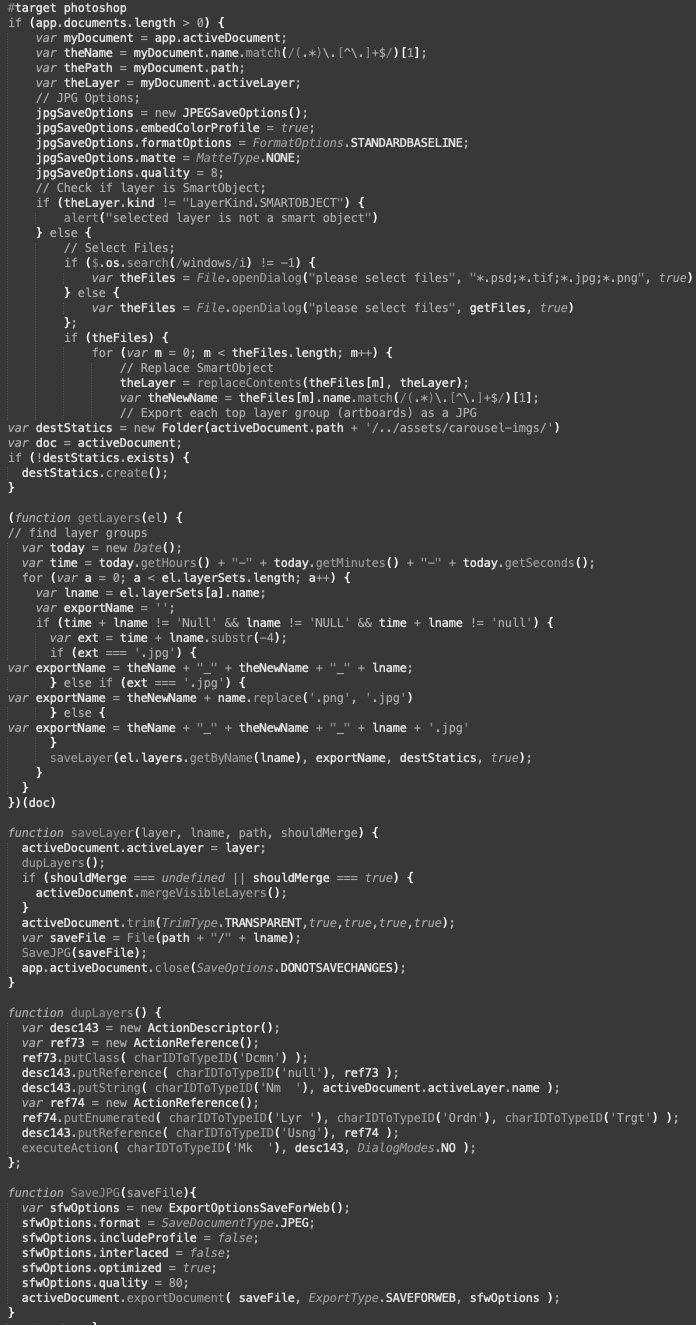
↓
Photoshop Template + Automation Script
↓
The Results
The implementation of this asset automation process proved to be a massive success.
It allowed our creative team, as well as our external agency, to generate hundreds of repetitive assets in a few seconds with a couple of clicks — and save time, money, and sanity.
This project required a major lift in creative strategy, cross-functional buy-in, and leadership skills through guiding our external agency in the new script and template process.